1/18















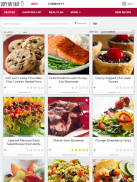

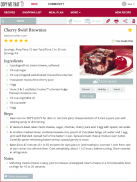

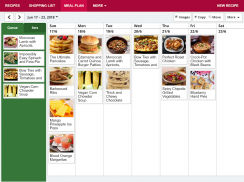
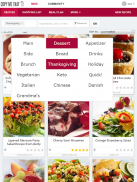
Copy Me That - recipe manager
1K+下载次数
4.5MB大小
4.2.2(03-06-2025)最新版本
详情评价版本信息
1/18

Copy Me That - recipe manager介绍
Copy Me 将食谱管理器、购物清单和膳食计划器整合到一个无缝流程中。
复制我,无广告!
快速将任何网站上的任何食谱复制到您自己的食谱框中。使用应用内浏览器或将 Copy Me That 按钮添加到 Chrome。您将获得完整食谱的副本。再也不会丢失食谱了。
Copy Me 可与您的所有设备同步,因此您可以在任何地方进行在线访问。
编辑菜谱的任何部分以记住您的菜谱调整。添加您自己的杰作照片 - 或有趣的失败照片,视情况而定!
通过收藏来组织您的食谱,或者仅使用搜索来查找您要查找的内容。
使用膳食计划器提前计划您的膳食,然后带着您的购物清单前往杂货店。按食谱或类别(过道)对购物清单进行排序,以便轻松在商店中找到您的商品。
寻找灵感?然后查看其他人在“复制我那个”社区中分享的内容。您可以决定要分享多少(或很少)。
我们确保您的 Android 设备在您按照食谱操作时不会进入睡眠状态。 (我们知道发生这种情况是多么烦人!)
当然,您可以随时下载您的食谱。你的食谱属于你。
请注意,从其他网站添加菜谱时的菜谱检测目前针对英语进行了优化。
可选的高级会员资格可提供更多功能。
Copy Me That - recipe manager - APK信息
APK版本: 4.2.2程序包: com.cmt.copymethat名称: Copy Me That - recipe manager大小: 4.5 MB下载次数: 86版本: 4.2.2发布日期: 2025-06-03 13:44:49最小屏幕: SMALL支持的CPU:
程序包ID: com.cmt.copymethatSHA1签名: A2:BE:89:FB:07:BB:2A:77:12:13:4A:32:8D:46:41:38:28:CE:E2:D4开发商 (CN): Tine Bak组织 (O): Copy Me That本地 (L): Copenhagen国家/地区 (C): DK州/市 (ST): 程序包ID: com.cmt.copymethatSHA1签名: A2:BE:89:FB:07:BB:2A:77:12:13:4A:32:8D:46:41:38:28:CE:E2:D4开发商 (CN): Tine Bak组织 (O): Copy Me That本地 (L): Copenhagen国家/地区 (C): DK州/市 (ST):
Copy Me That - recipe manager的最新版本
4.2.2
3/6/202586 下载次数4.5 MB 大小
其他版本
4.1.9
23/4/202586 下载次数4.5 MB 大小
4.1.8
12/12/202486 下载次数4 MB 大小
4.1.7
20/10/202486 下载次数4 MB 大小
3.0.1
7/3/201886 下载次数1.5 MB 大小
1.0.0.2
18/10/201686 下载次数922.5 kB 大小














![勇闯死人谷 [Into the Dead]](https://cdn6.aptoide.com/imgs/3/4/d/34df5fe7fab8efc173a278bf1fcb4d73_fgraphic.png?w=404&h=228)











